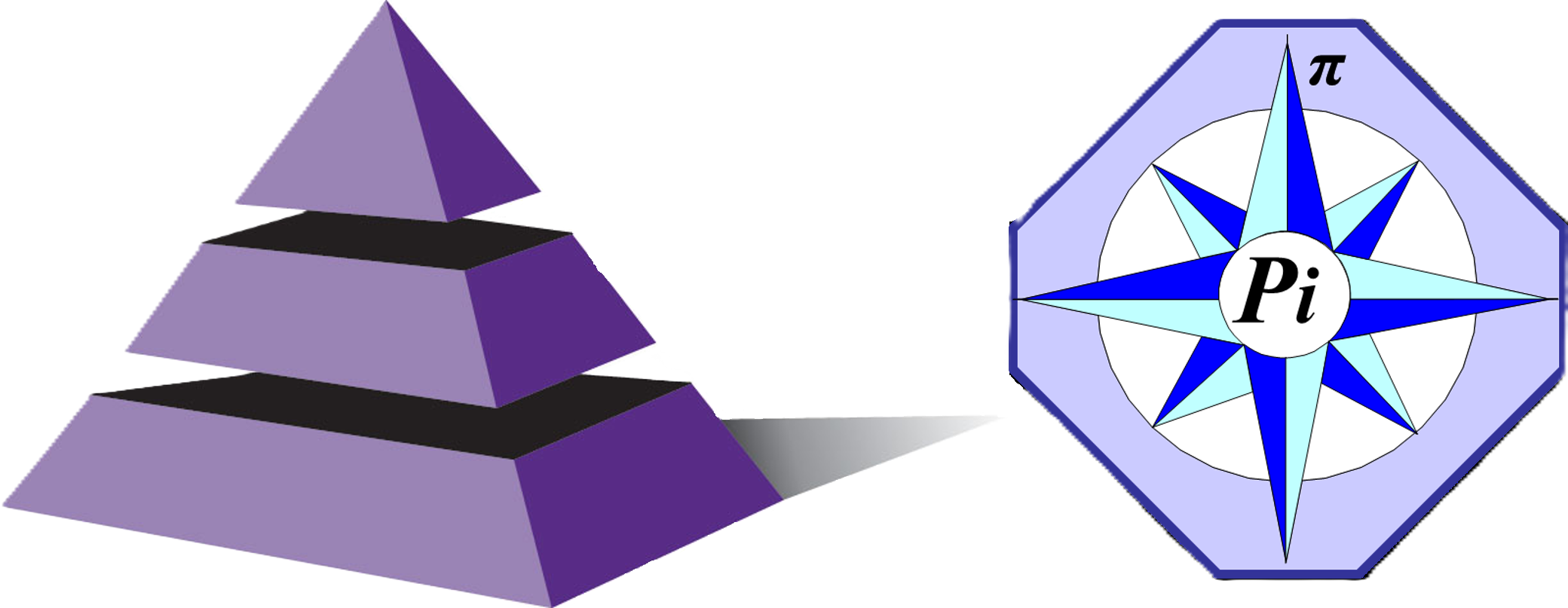Pi-rdAI: Rapid Strategic Planning with Regenerative AI
Plan Fast. Act Smart. Make a Difference!™
Pi-rdAI (Regenerative Dynamic AI) is our flagship model for fast, fundable, and repeatable strategic planning. It blends proven frameworks with GenAI tools, helping individuals, nonprofits, startups, and civic clubs generate custom plans — in hours, not weeks.
Whether you’re building a business plan, mapping out a nonprofit strategy, or preparing a grant proposal, rdAI lets you do it smarter and faster — and regenerate it later with ease.
What Is rdAI?
Regenerative Dynamic AI (rdAI) is our approach to using GenAI for strategic thinking. It’s not just about writing faster — it’s about transforming your process. rdAI helps you:
- Organize your thinking
- Align your team
- Create decision-ready documents
- Regenerate and adapt plans as conditions change
rdAI helps you unlearn slow, linear planning. It invites you into a cycle of idea > structure > output > regeneration.
What You Can Build with rdAI
Our tools and models are based on more than 20 years of facilitation, planning, and teaching — now accelerated with GenAI agents. You can use rdAI to:
- Generate strategic plans for nonprofits, startups, and civic groups
- Conduct marketing research and SWOT analysis in hours
- Facilitate team or board sessions with live prompts
- Regenerate old business or grant plans into new ones
How We Use rdAI in Our Work
As consultants, we use rdAI to reduce effort and increase clarity — fast. What used to take 10–20 hours in market research now takes 1–2 hours. Business plans that took weeks now take days. And the best part? Our clients receive all deliverables in editable GenAI-compatible formats, so they can replicate and refine the work on their own.
This is strategy as a service — backed by repeatable AI systems.
The Zen of H + AI
Human + AI is not about shortcuts. It’s about clarity, collaboration, and coaching. We act as mentors and facilitators, helping clients gain insight and confidence. The learning curve is real, but the rewards are game-changing. Often, rdAI involves more unlearning than learning.
Tools & Books that Support Pi-rdAI
Our rdAI strategy is based on the Perpetual Innovation™ book series:
- Perpetual Innovation™: Rapid Strategic Planning and Regenerative AI (2nd Ed.)
- Perpetual Innovation™: Workshop-Workbook on Rapid Strategic Planning and Regenerative AI (2nd Ed.)
- Contributing chapter in: Synergy of Human + Artificial Intelligence (Refractive Thinker®, 2024)
📘 Explore all books by Elmer Hall on Amazon
Try the rdAI GPT Agent
Use our GPT-powered workshop guide to generate full plans, goals, and project models — fast.
Who This Is For
- Nonprofit directors and civic club leaders
- Entrepreneurs, founders, and coaches
- University teams, SBIR applicants, and grant writers
- Facilitators and AI-savvy consultants
Workshops Available
Looking for a live planning experience? We facilitate rdAI Workshops tailored to nonprofits, universities, and innovation teams. Sessions include collaborative planning, hands-on GPT use, and templates you can reuse and regenerate.
🔗 Related Resources
- Workshop-Workbook on Rapid Strategic Planning and Regenerative AI – Hall (2024)
- Strategic Planning for Nonprofits – Hall & Hinkelman (2022)
- Explore all books by Elmer Hall
📣 Get Started with Pi-rdAI
📘 Read the Books: https://www.amazon.com/author/elmerhall
📅 Join a Workshop
📨 Contact Us